
Copying text to the clipboard
If you want to copy text to the clipboard, the following are the easiest methods:
1 To select letters and words, press and hold
. At the same time, press
or
. As
the selection moves, text is highlighted.
To select lines of text, press and hold
. At the same time press
or
.
2 To end the selection, release pressing the scroll key while still holding
.
3 To copy the text to the clipboard, while still holding
, press
Copy
.
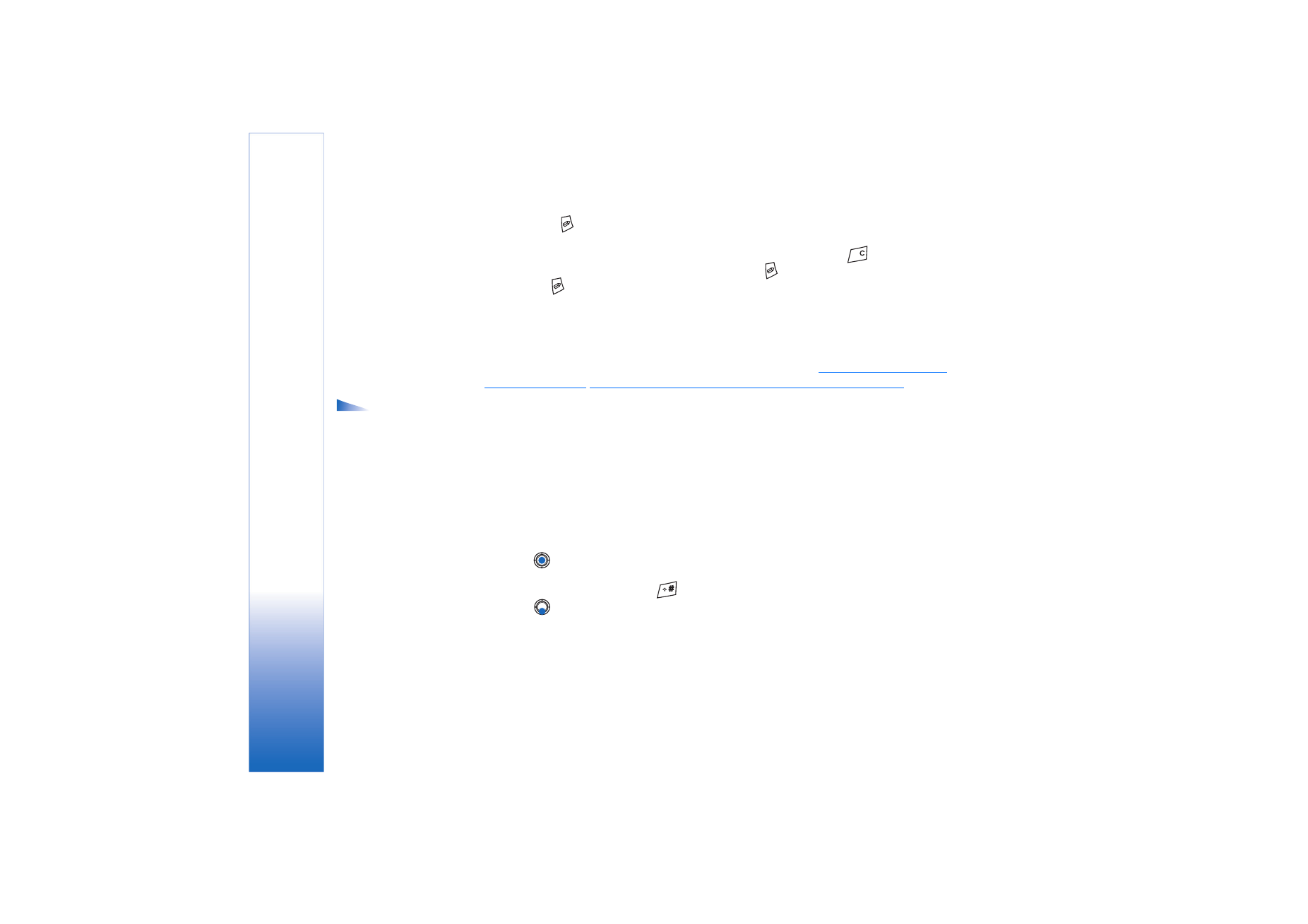
Copyright © 2004 Nokia. All rights reserved.
Messaging
50
Or, release
and then press it once to open a list of editing commands, for example,
Copy
or
Cut
.
If you want to remove the selected text from the document, press
.
4 To insert the text into a document, press and hold
and press
Paste
.
Or, press
once and select
Paste
.