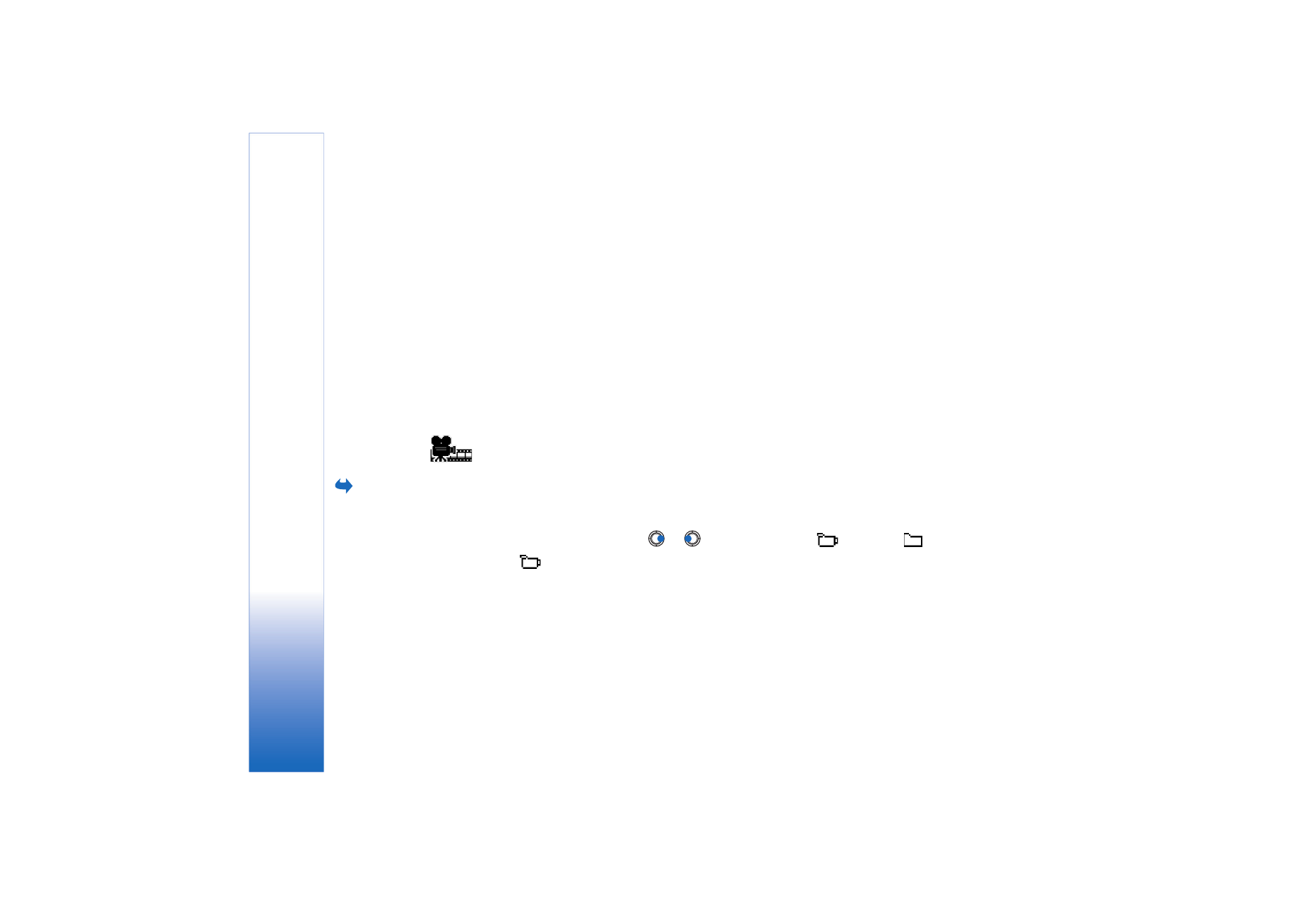
Movie director
Go to
Menu
→
Movie
director
.
Use
Movie director
to create edited video clips which may contain video, sound, and text.
Editing is carried out automatically according to the style that you select. The style
determines the transitions and visual effects that are used in the video clip.
Open
Movie director
and press
or
to move between the
tab and the
tab.
In the
tab, you can select:
•
Quick muvee
- Creates video clips suitable to be sent via multimedia (MMS). You can
select several video clips and the style you want to apply to them. The duration of the
Quick muvee
video clip is typically less than 10 seconds.
•
Custom muvee
- You can select video clips and apply a style, music and message, set the
duration and preview the video clip before saving. Define the following:
•
Viideo
- Select the source file or files you want to use. Select
Mark/Unmark
,
Play
or
Capture
.

Copyright © 2004 Nokia. All rights reserved.
Multimedia
41
•
Style
- Select a style from the list. Styles determine the effects and message caption.
Each style is associated with default music and message text.
•
Music
- Select a music clip from the list.
•
Message
- Adds a caption to the beginning and ending of the video clip. You can enter
a message or select one from the template. You can edit the default message text.
•
Create muvee
- You are prompted to set the duration for the video clip. Select
Multimedia message
to create a video size suitable to be sent via MMS,
Same as music
to create a video of the same duration as the selected music clip or
User defined
to
manually enter the video duration.
After the video preview is prepared the
Preview muvee
view opens, where you can
Play
,
Recreate
(to make a new variation of the video clip) and
Save
the new video clip.
•
Style downloads
- Download and install new styles.
•
Settings
- Scroll to the setting you want to change:
•
Memory in use
- Select
Phone memory
or
Memory card
•
Resolution
- Select
High
,
Low
or
Automatic
•
Default muvee name
- Enter a default name for your video clips.
The
tab contains a list of video clips that you can
Play
,
Send
,
Rename
and
Delete
.