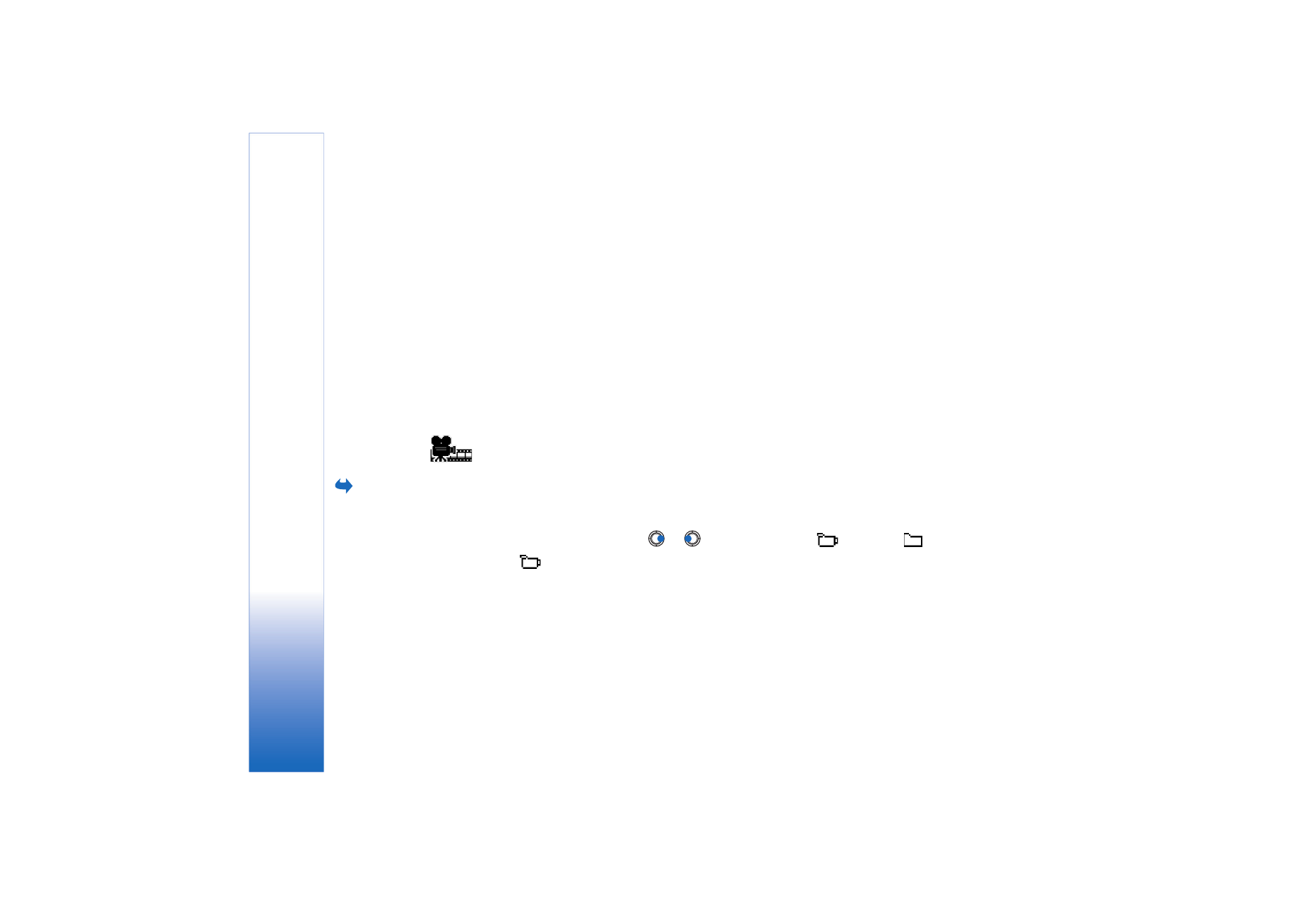
Changing the settings
Select
Options
→
Settings
then either
Video
,
Audio
or
Connection
.
Select
Video
to change the following settings:
•
Contrast
- Open the slider view to change the contrast.
•
Repeat
- Choose
On
to have the playing video file restart automatically once it has
finished.
Select
Audio
to change the following settings:
•
Repeat
- Choose
On
to have the playing audio file restart automatically once it has
finished.
•
Random play
- Choose
On
to select a random order for playlist items.
Select
Connection
to change the connection settings.