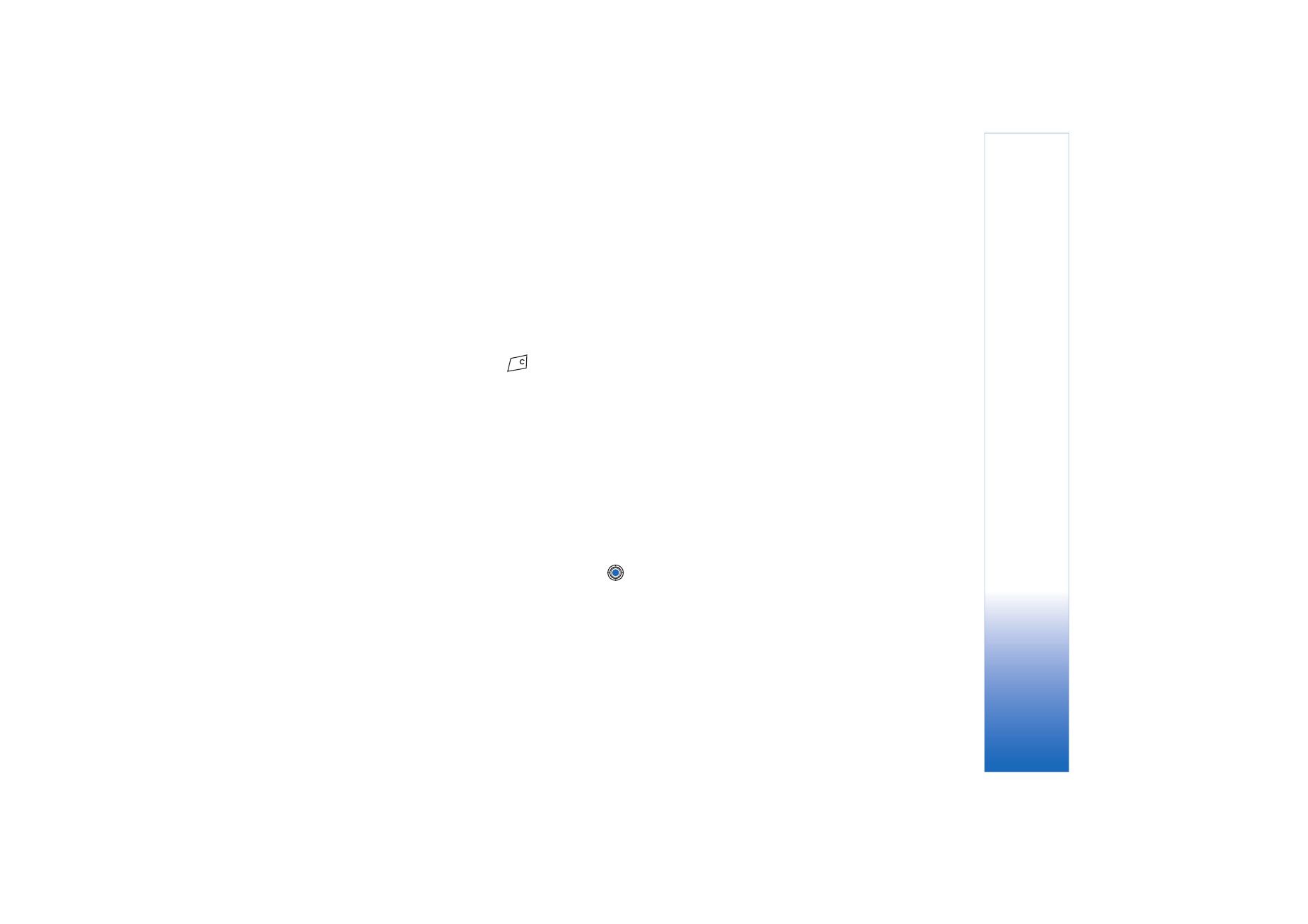
Updating your Presence information
Go to
Menu
→
Presence
.
Once the connection has been established:
1 Key in your user ID and password and press
to login.
You obtain the user ID and password from your service provider.
2 Select
Options
→
Update presence
. The option is available when you are logged into the
server and have changed your presence information in
Private pres.
or
Public pres.
view
and not updated it.
3 To logout, select
Options
→
Logout
.

Copyright © 2004 Nokia. All rights reserved.
Personal information
30