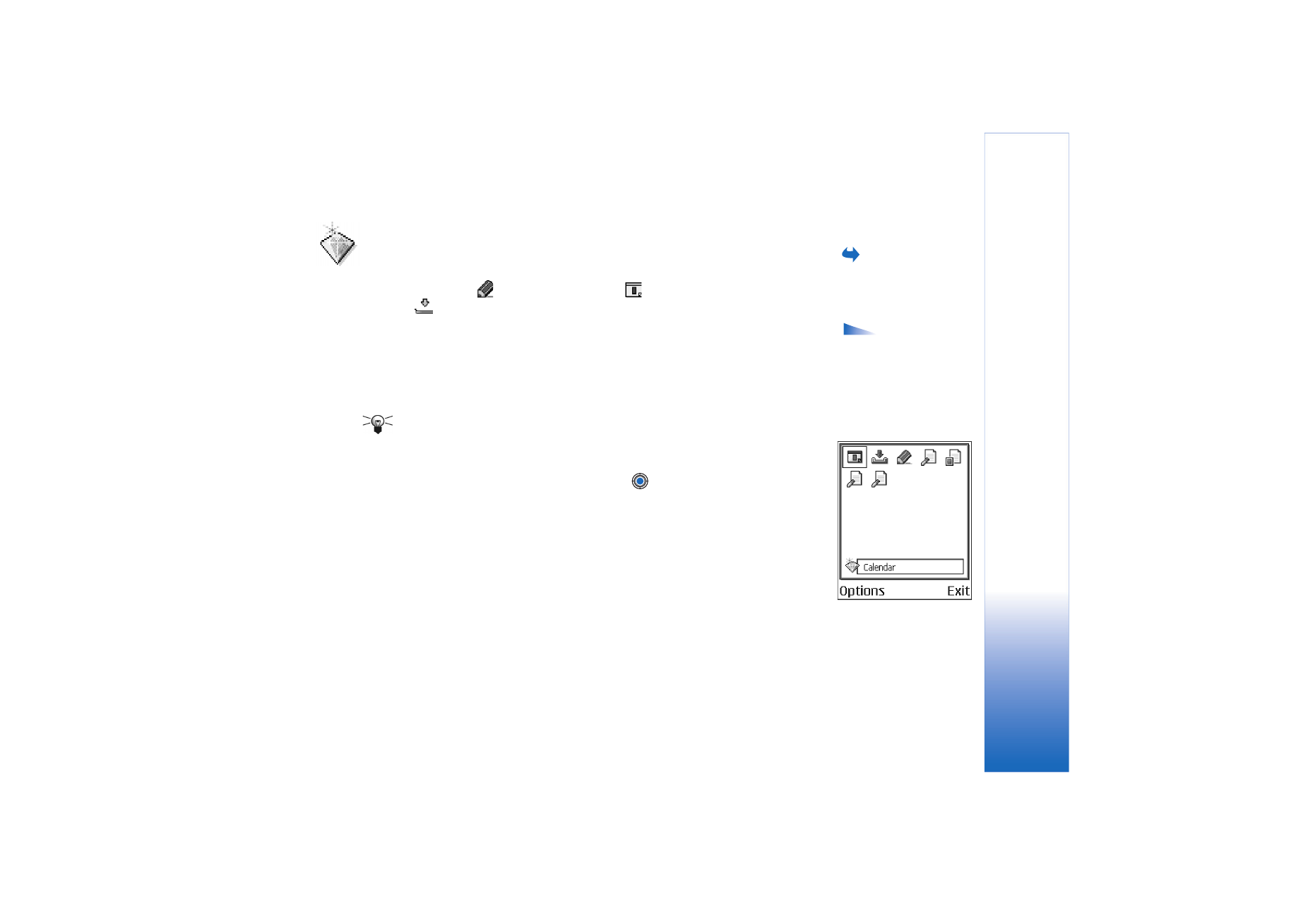
Go to
Press
Go to
in
standby mode or go to
Menu
→
Extras
→
Go to
.
Use Go to for storing shortcuts, links to your favourite photos, video clips, notes, Recorder
sound files, browser bookmarks, and saved browser pages.
The default shortcuts:
- opens the Notes editor,
- opens the Calendar to the current
date, and
- opens the Messaging Inbox.
Options in the Go
to main view:
Open
,
Edit
shortcut name
,
Move
,
List
view
/
Grid view
,
Help
, and
Exit
.