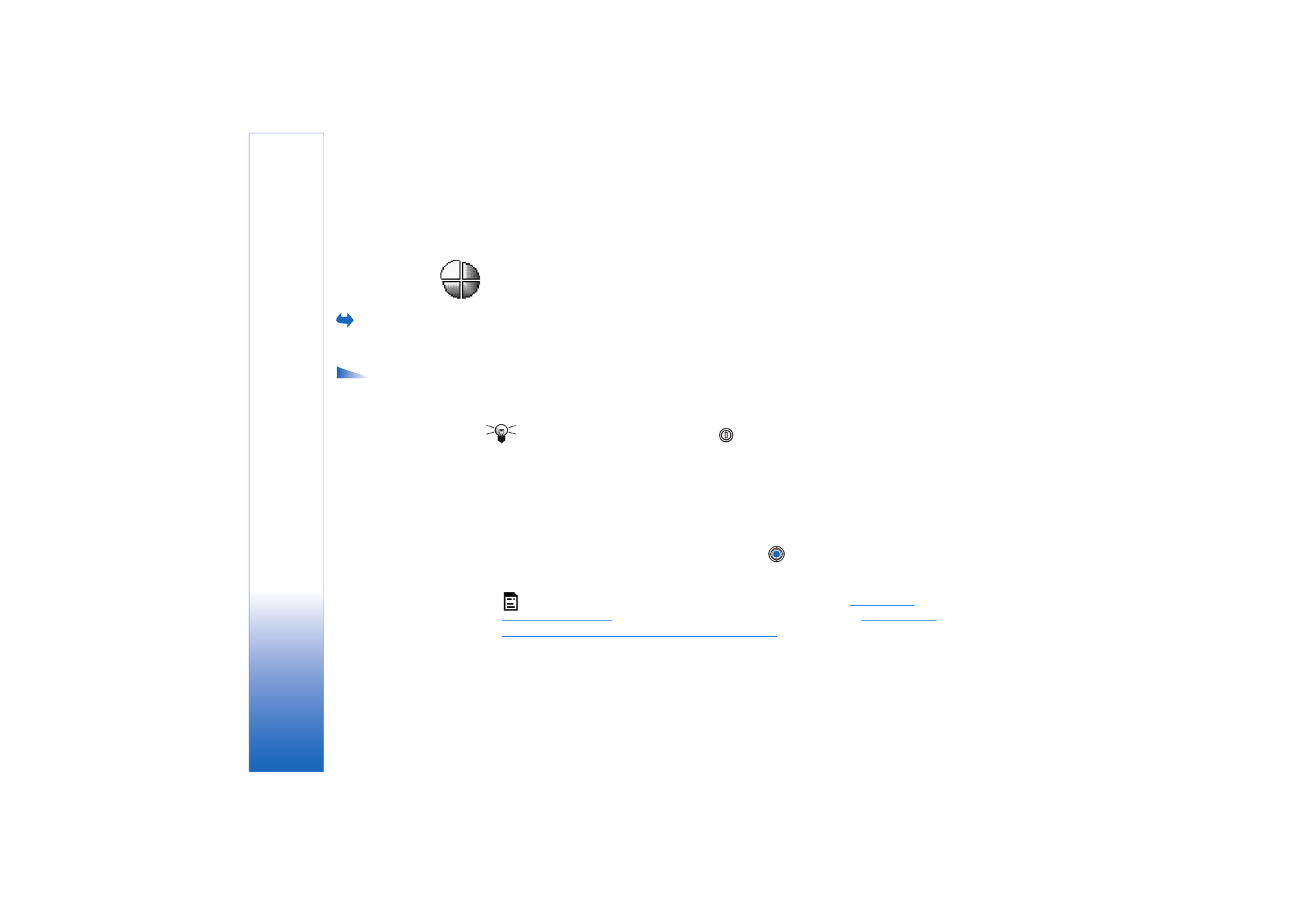
Changing the profile
1 Go to
Menu
→
Profiles
. A list of profiles opens.
2 In the Profiles list, scroll to a profile and select
Options
→
Activate
.
Shortcut! To change the profile, press
in standby mode, scroll to the profile you
want to activate and press
OK
.